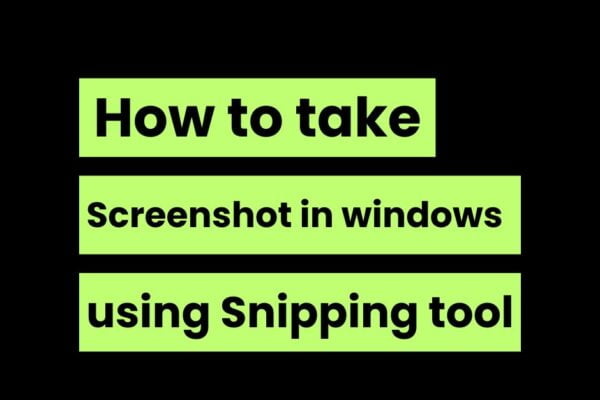
How to Take Screenshot in Windows using Snipping Tool
Method 1 Using Shortcuts Method 2: Open the Snipping Tool from Computer Method 1 Using Shortcuts You can take screenshots in your windows computer through the snipping tool by using keyboard shortcuts by pressing Ctrl + Shift + S buttons. Step 1: Open Snipping Tool Press Ctrl + Shift + S buttons at the same…
